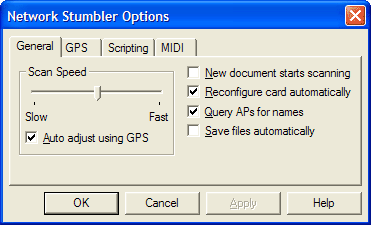
Index > User Interface > Configuration Dialog
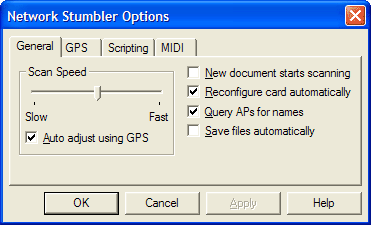
Scan Speed controls how frequently NetStumbler sends probe requests. The time interval can be varied from 1.5 seconds (slow) to 0.5 seconds (fast).
Auto adjust using GPS allows the scan speed to be varied depending on the speed that is reported by the GPS receiver. If the GPS receiver is disconnected, not configured, or has no position/speed fix, this setting is ignored. Otherwise the scan speed varies in such a way that when you are at rest, the scan speed is twice as slow as normal. As you go faster, the scan speed increases, subject to some limits: On the faster settings, a scan never happens more frequently than 4 times per second; on the slower settings, a scan happens at least every 200 feet (61m).
The time interval (in seconds) between scans is shown below.
Scan interval (seconds) Slow
- - -
- - -
- - -
Fast
Without GPS speed 1.50 1.25 1.00 0.75 0.50 GPS, Stationary 3.00 2.50 2.00 1.50 1.00 GPS, 25 mph / 40 km/h 2.74 2.07 1.48 0.98 0.57 GPS, 50 mph / 80 km/h 2.31 1.63 0.96 0.46 0.25 GPS, 75 mph / 120 km/h 1.55 1.20 0.50 0.38 0.25 GPS, 100 mph / 160 km/h 1.16 0.76 0.50 0.38 0.25
New document starts scanning does as it says: any time you create a new document, either by launching NetStumbler or by using the File » New menu item, scanning starts and the new document starts to receive the scan results. Any document that was previously receiving scan results will stop receiving them.
Reconfigure card automatically attempts to ensure that you can see as large a variety of SSIDs as possible, by attempting to keep your adapter in "Broadcast SSID" mode. Some access points do not respond to broadcast probes, so these access points will not appear unless you switch this setting off and configure the adapter to use that SSID.
Query APs for names attempts to gather names and IP addresses from access points that support such information. This information is gathered in various ways depending on your hardware configuration.
Save files automatically ensures that all modified files are saved every ten minutes, and saves them without asking for confirmation. This is particularly useful if you are often in a hurry to switch your machine off and do not want to be prompted to save your files.